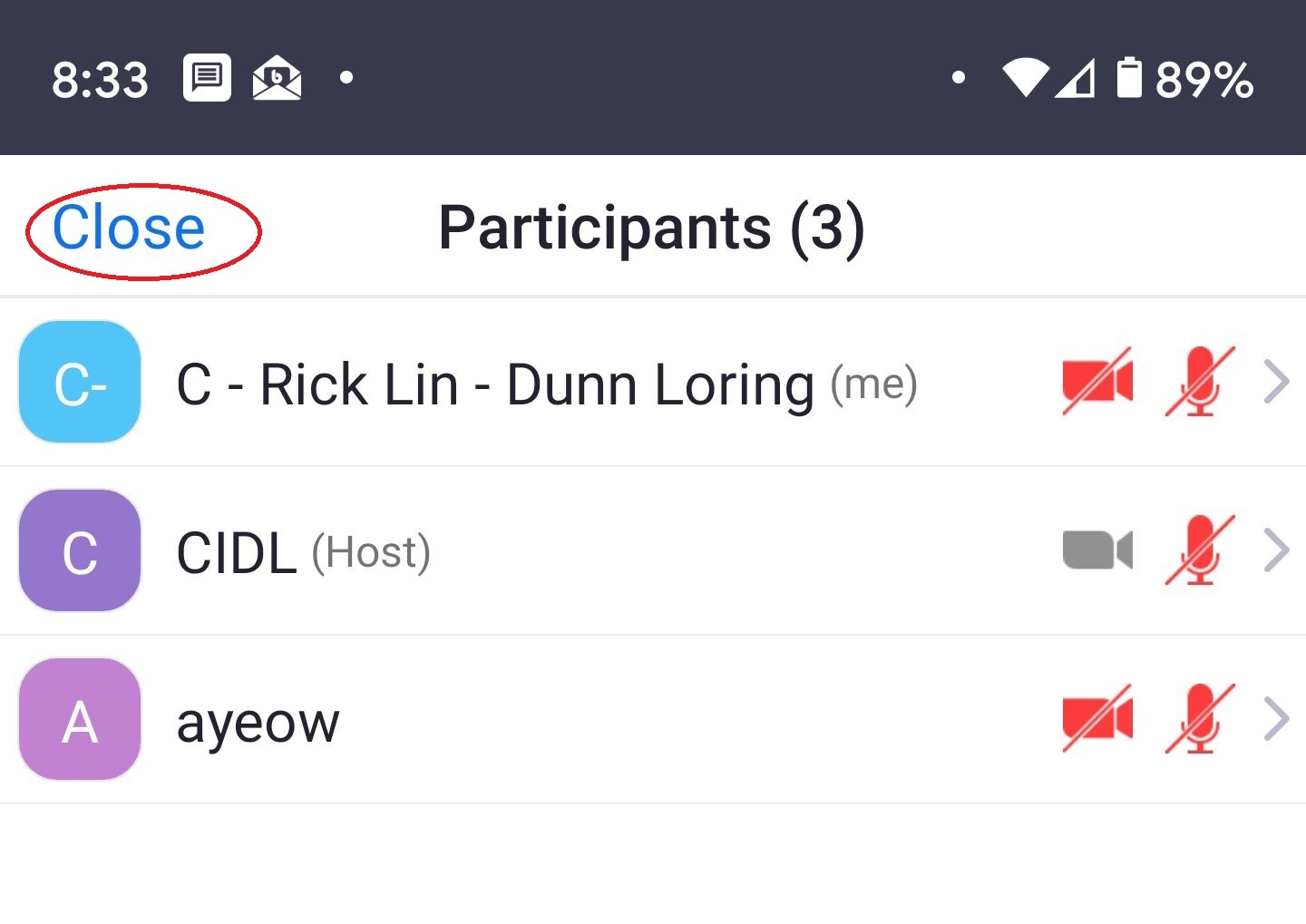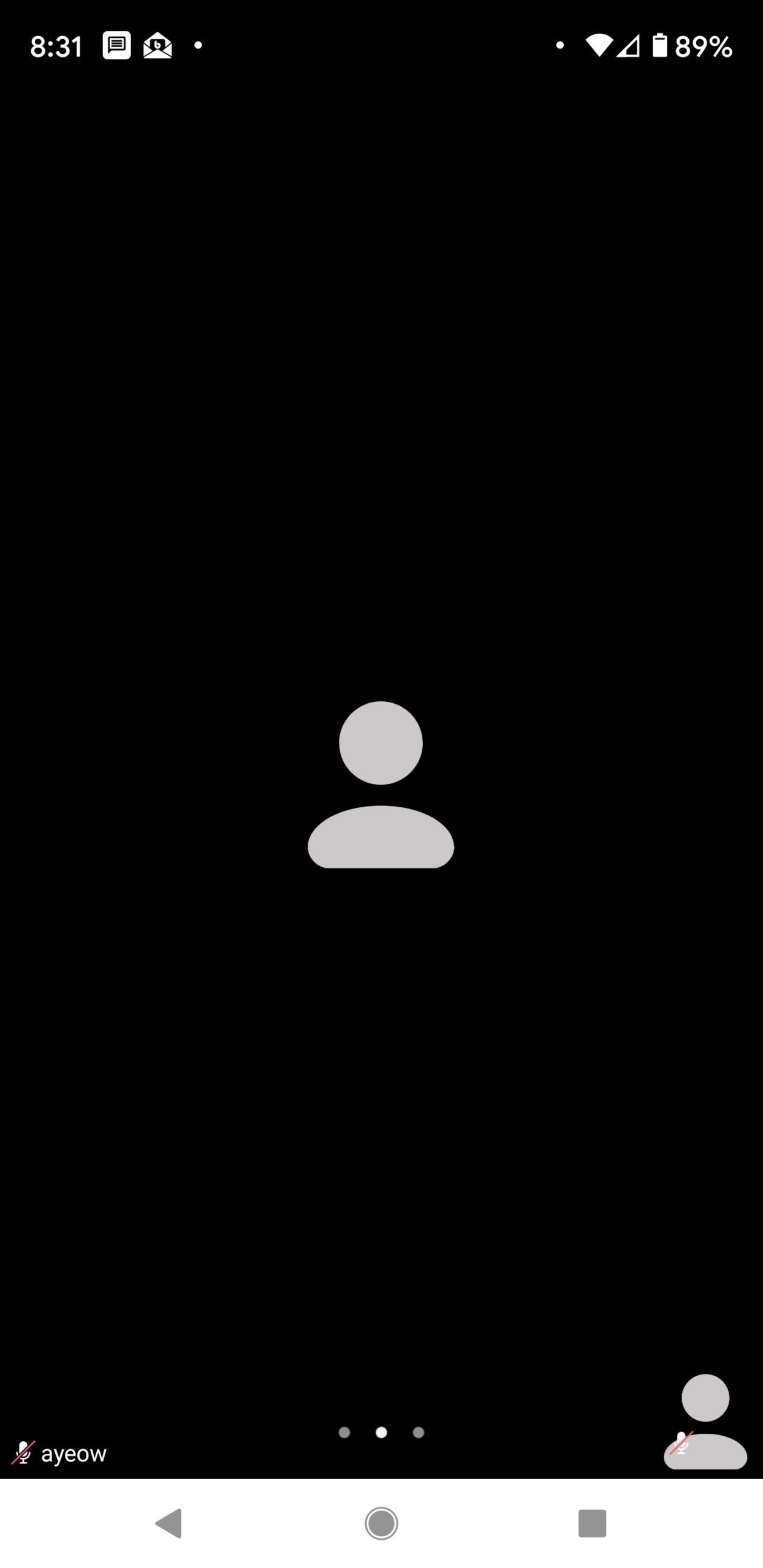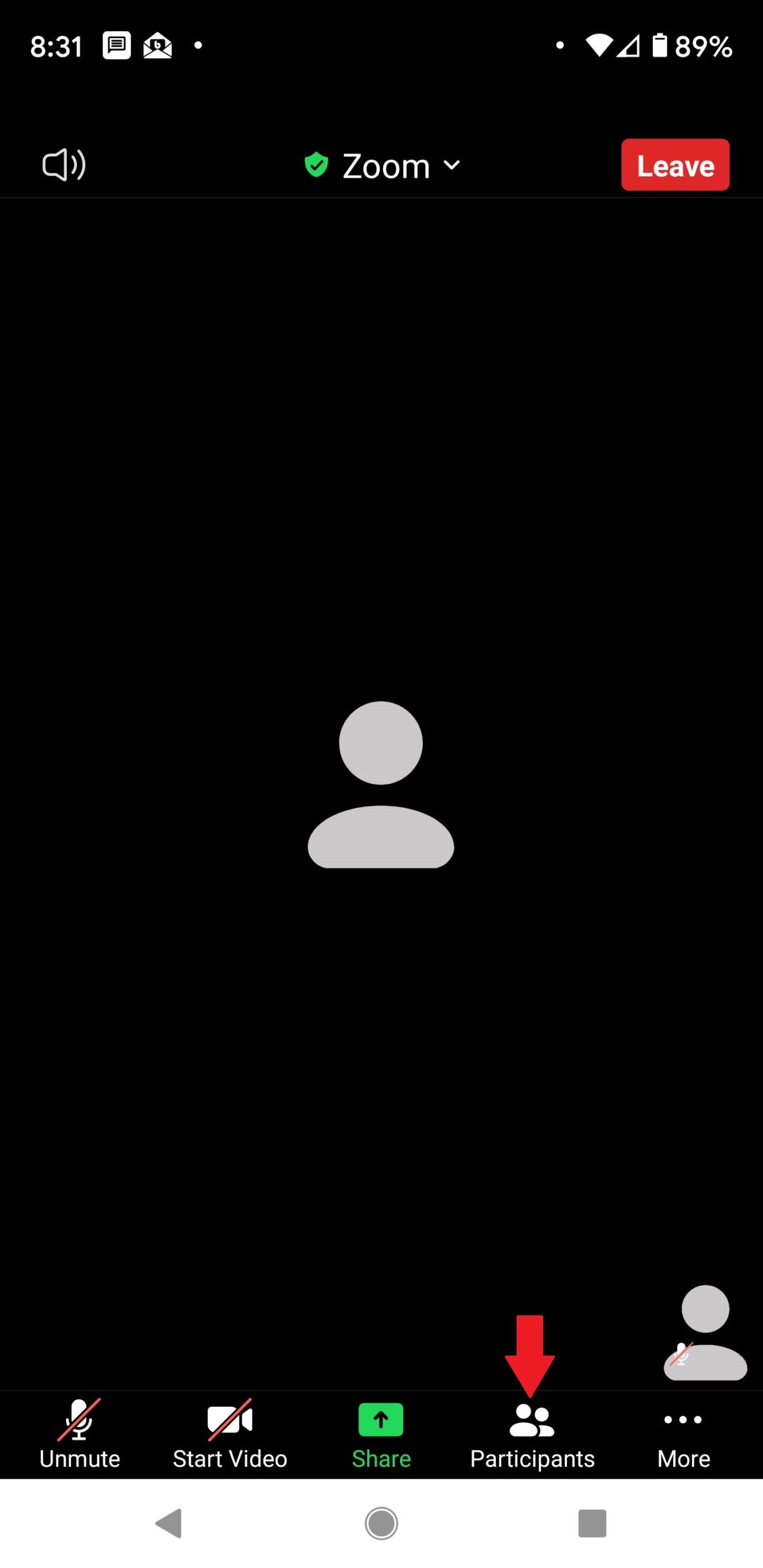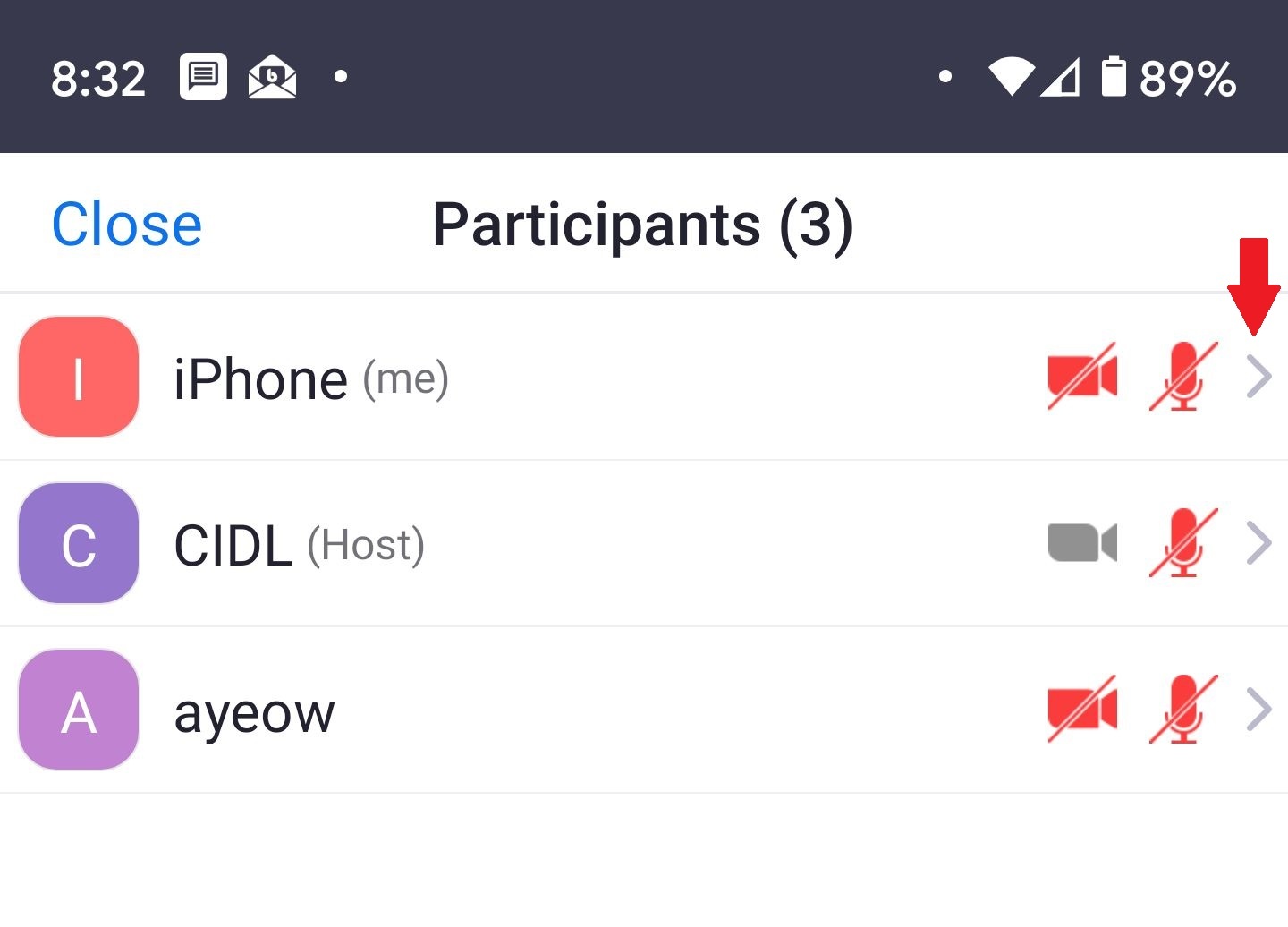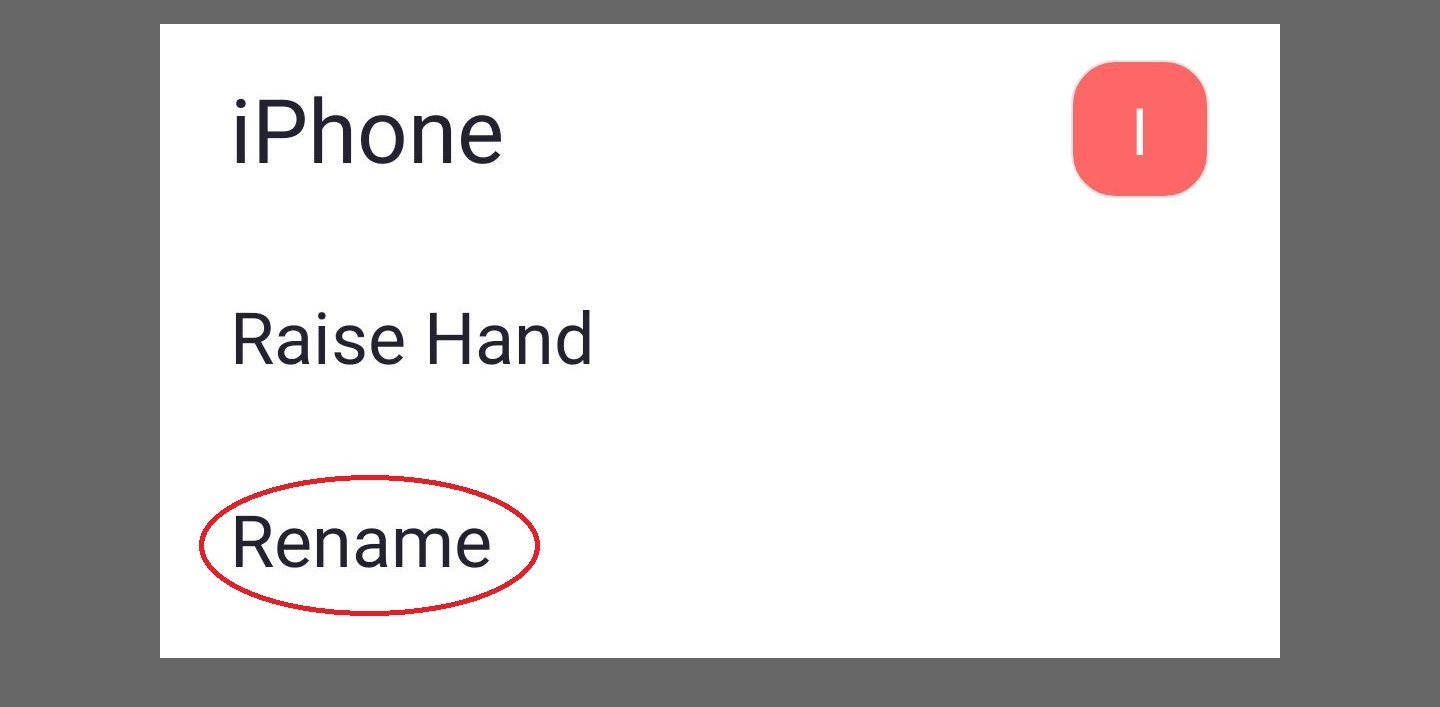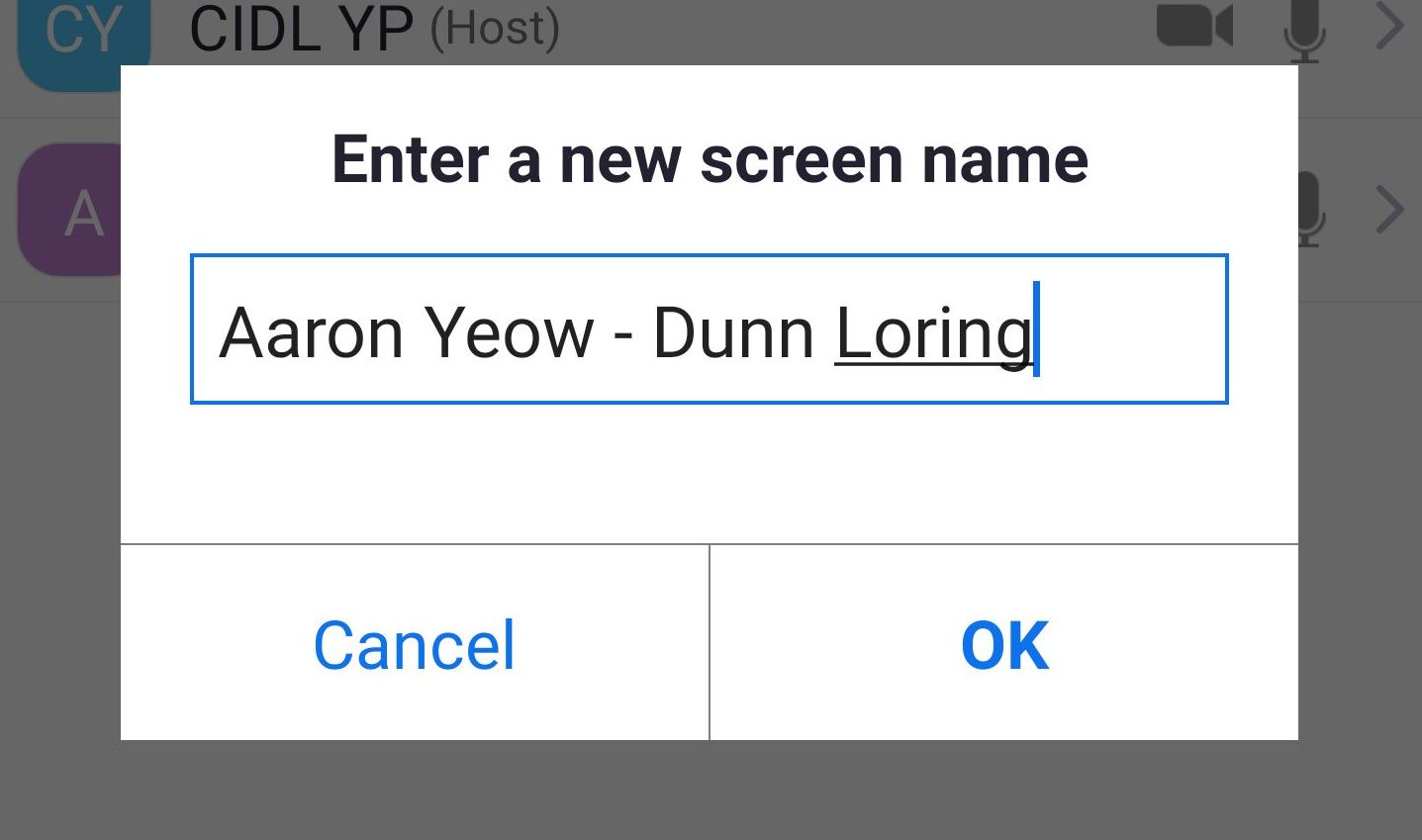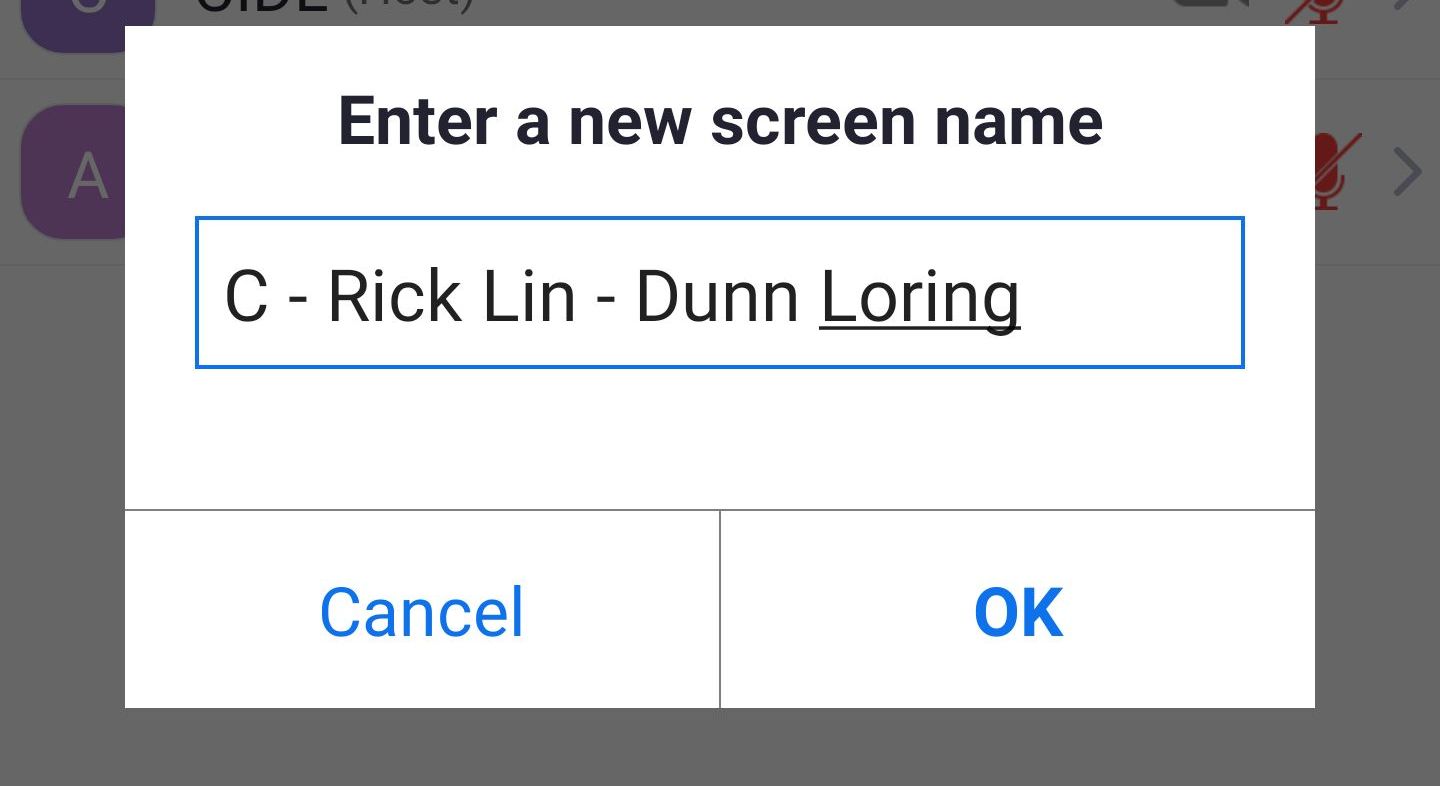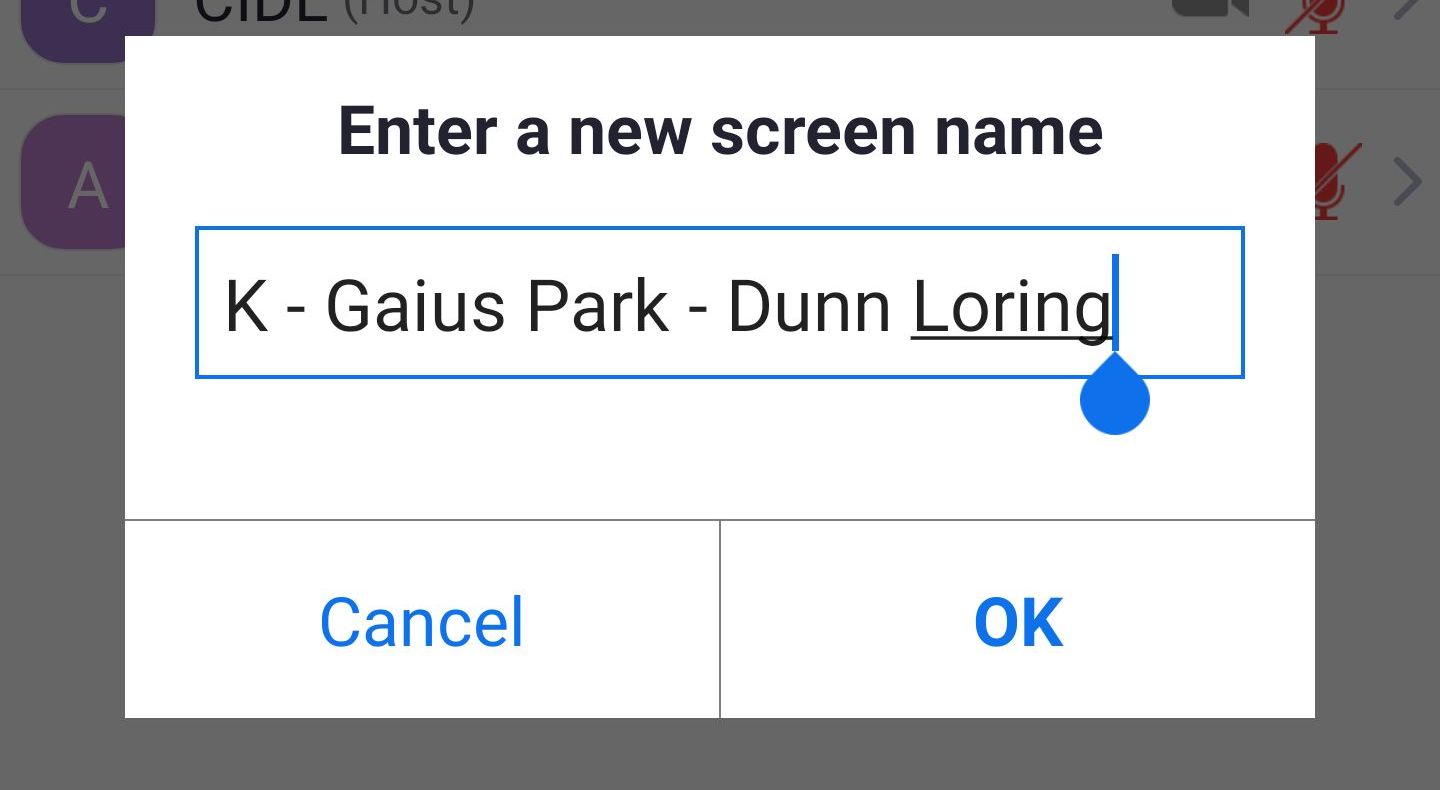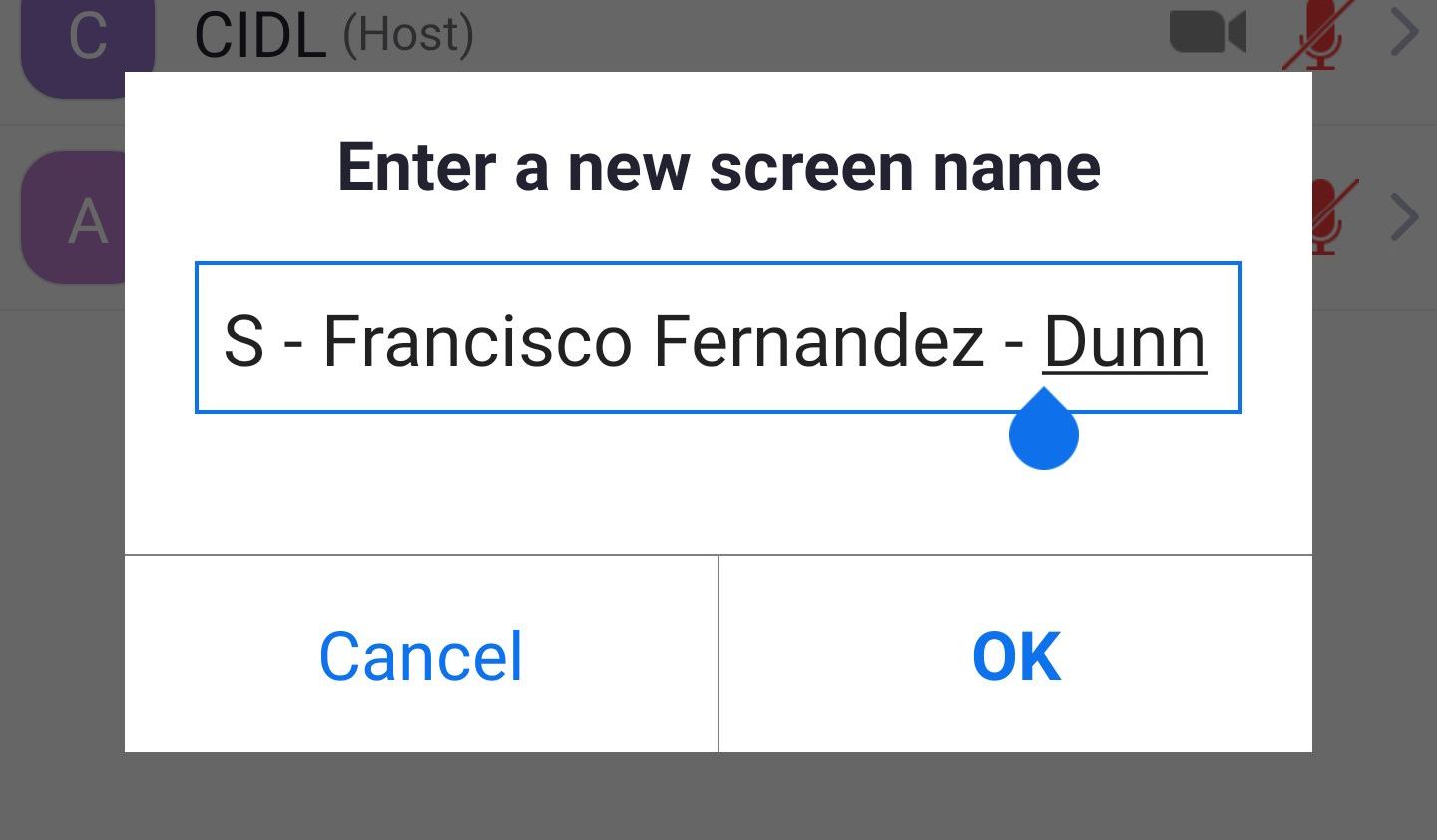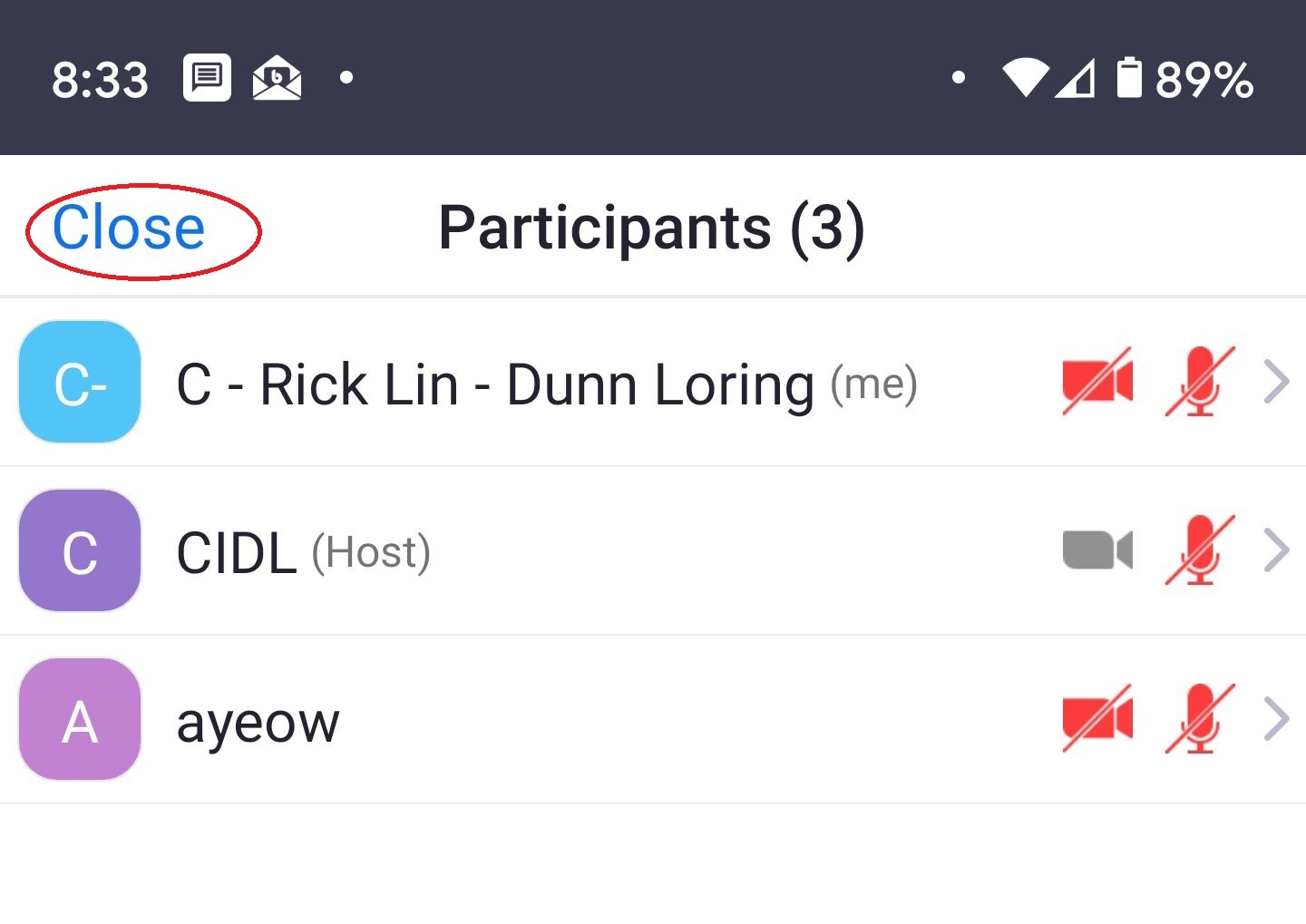Skip to content
- Click anywhere on the screen to show the Participants button and click on the Participants button
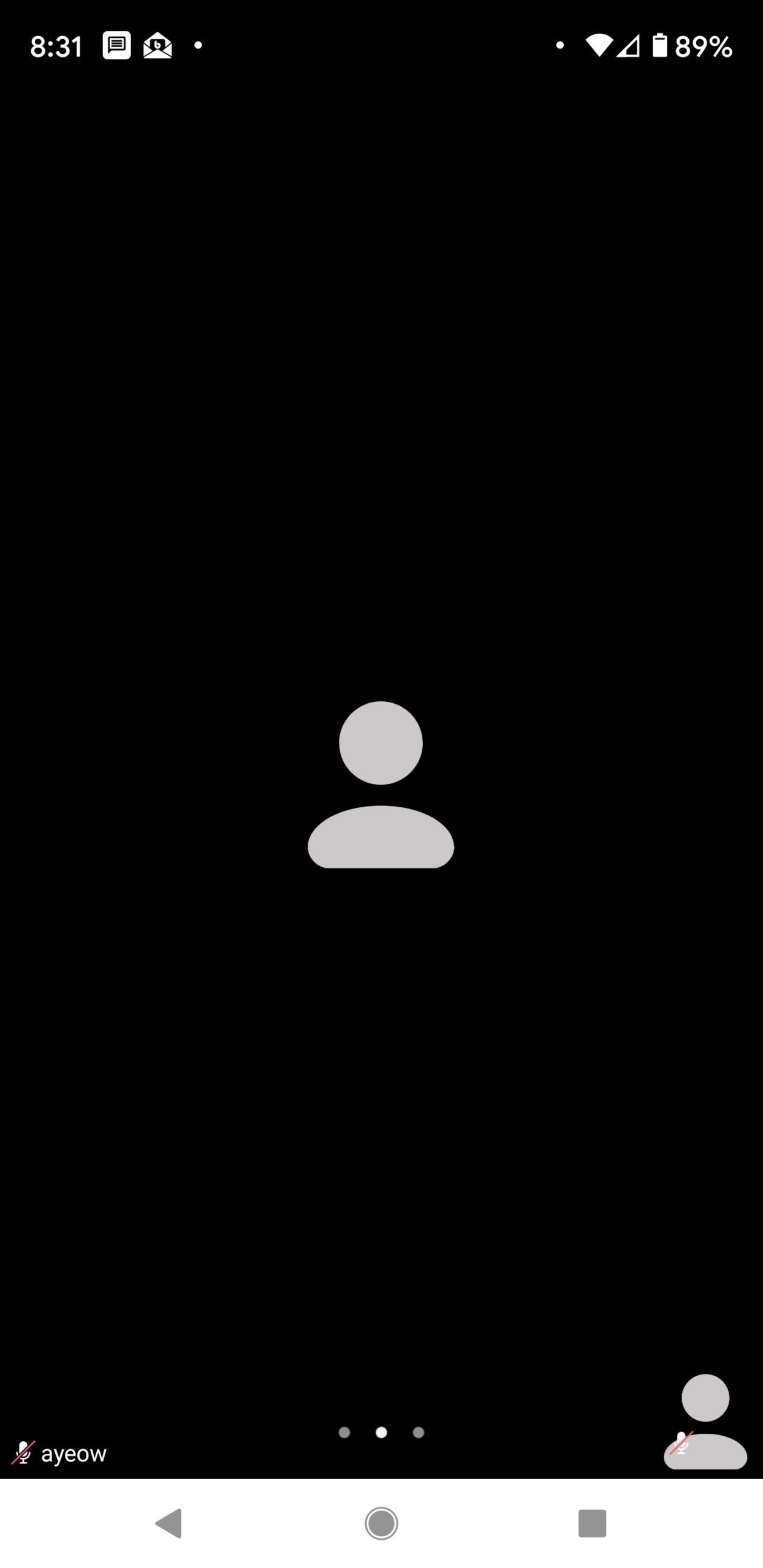
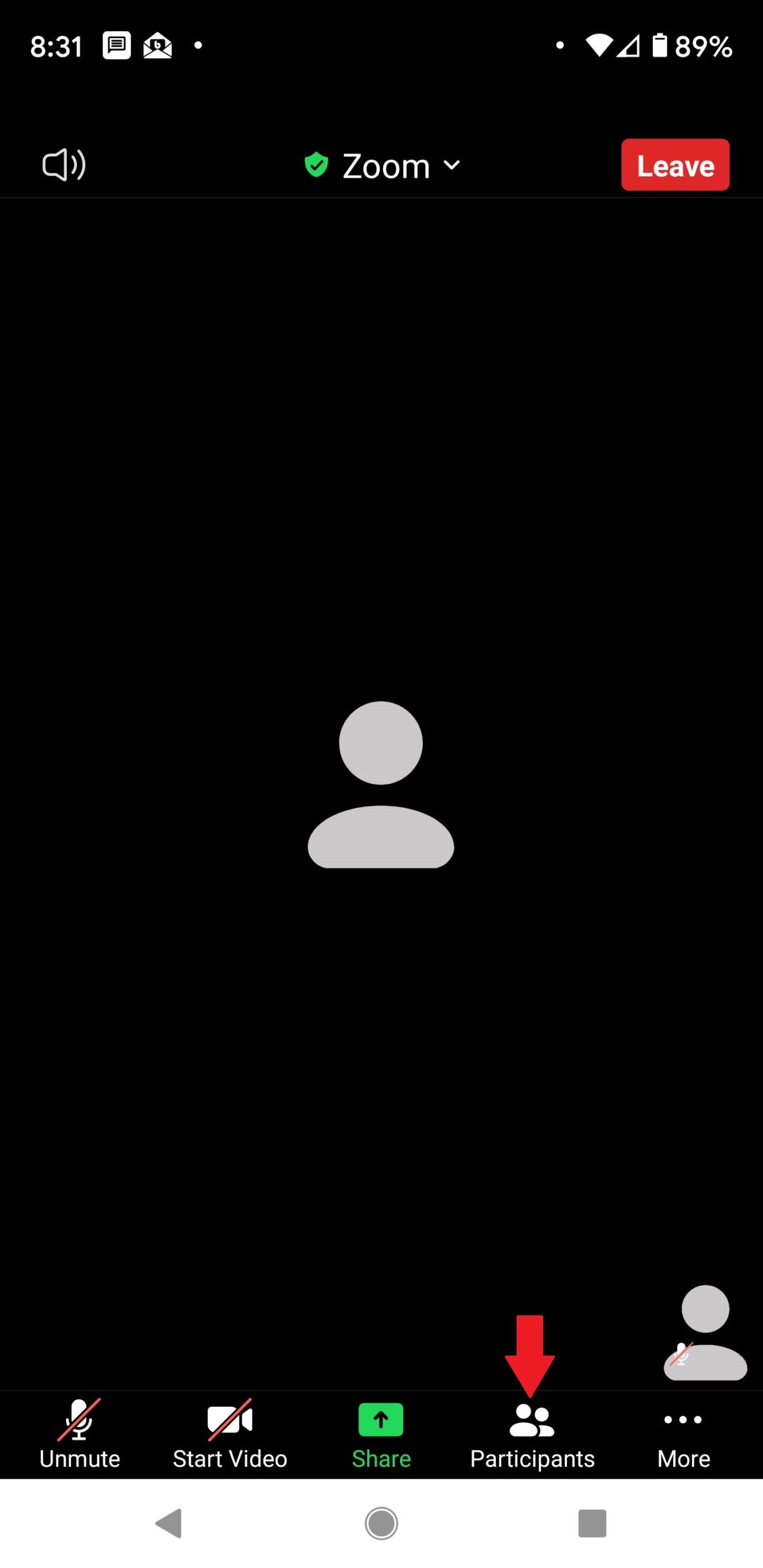
- In the Participants panel, next to your name, click on the right arrow button
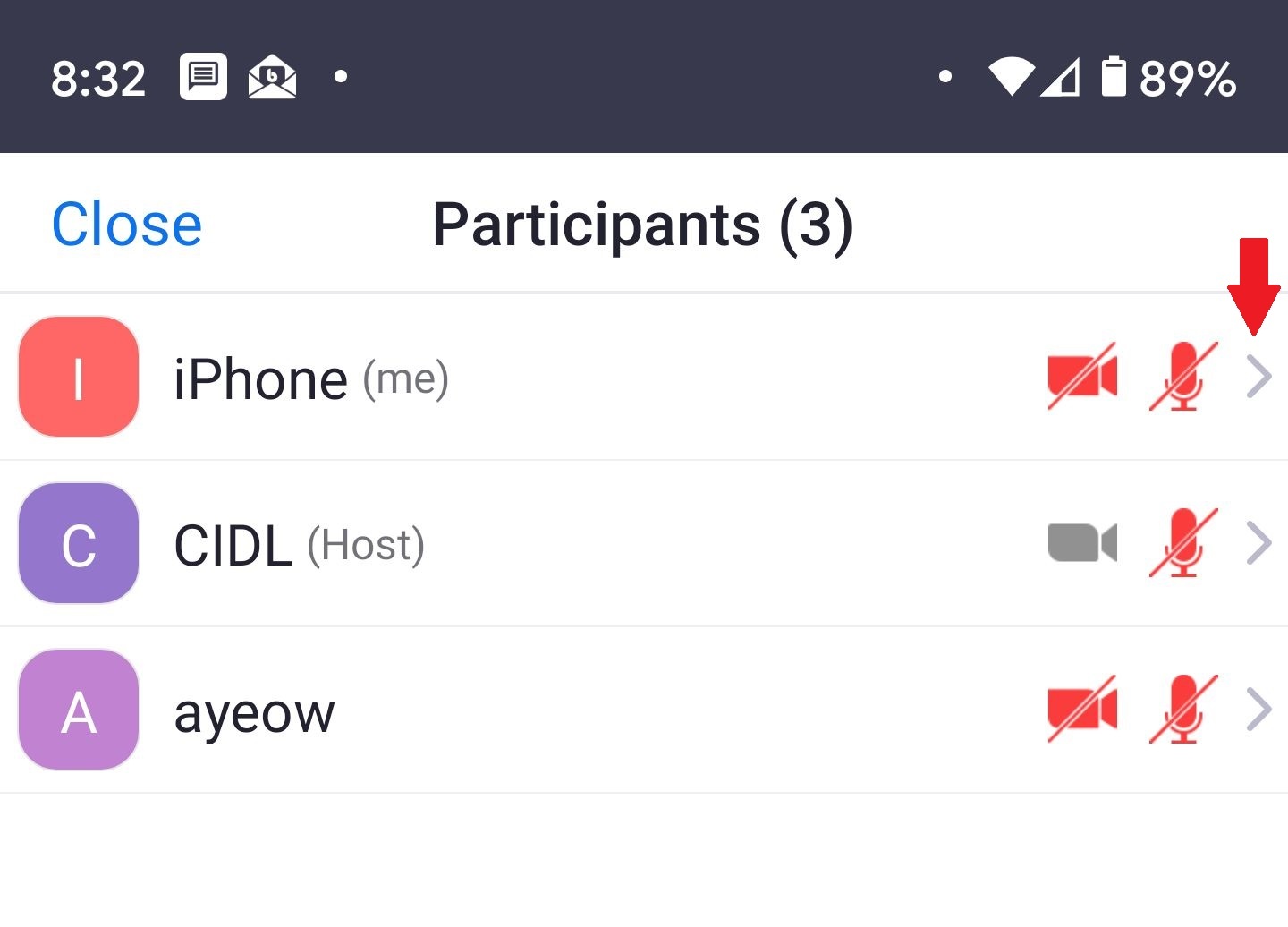
- Then select “Rename”
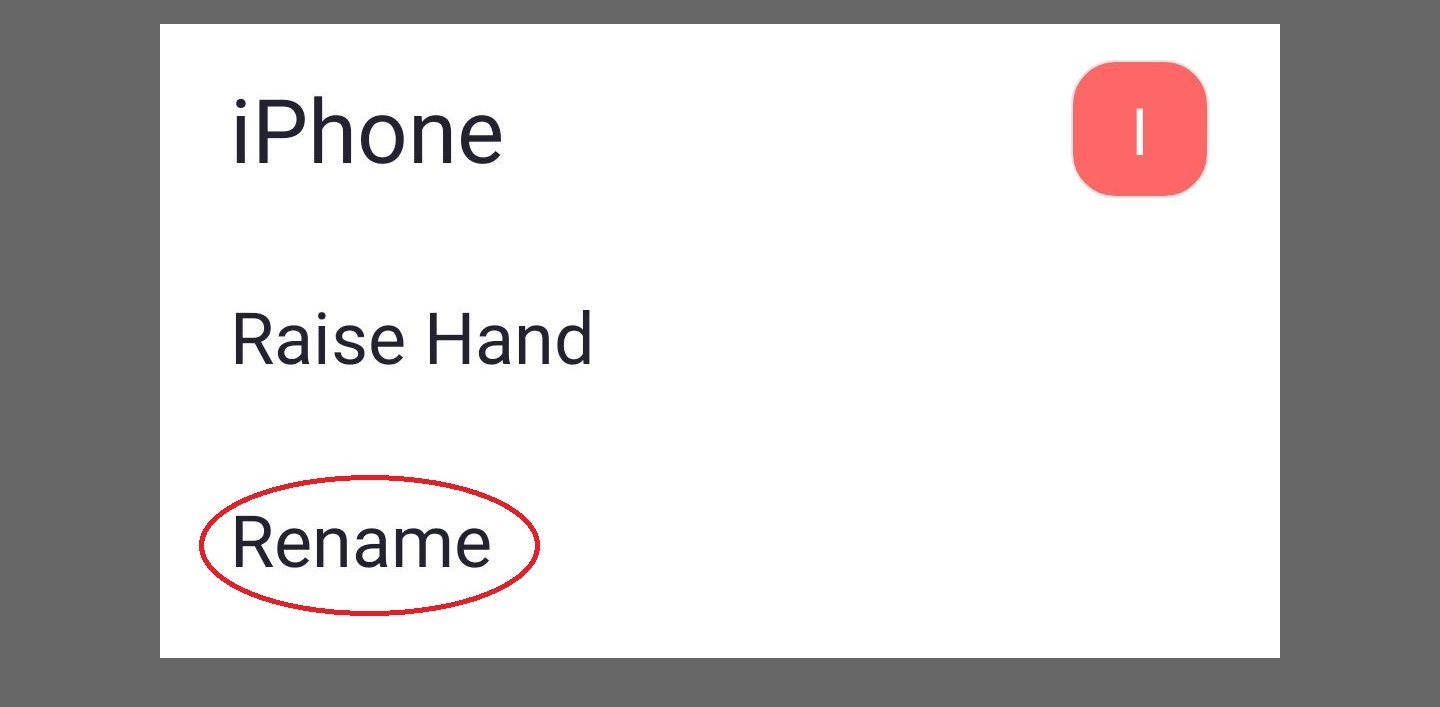
- A window will pop up where you can type your name.
Please use the following format (this will ensure you get sent to the correct breakout rooms for the overflow times):
- For English, “First Name Last Name – Locality” then click “OK”
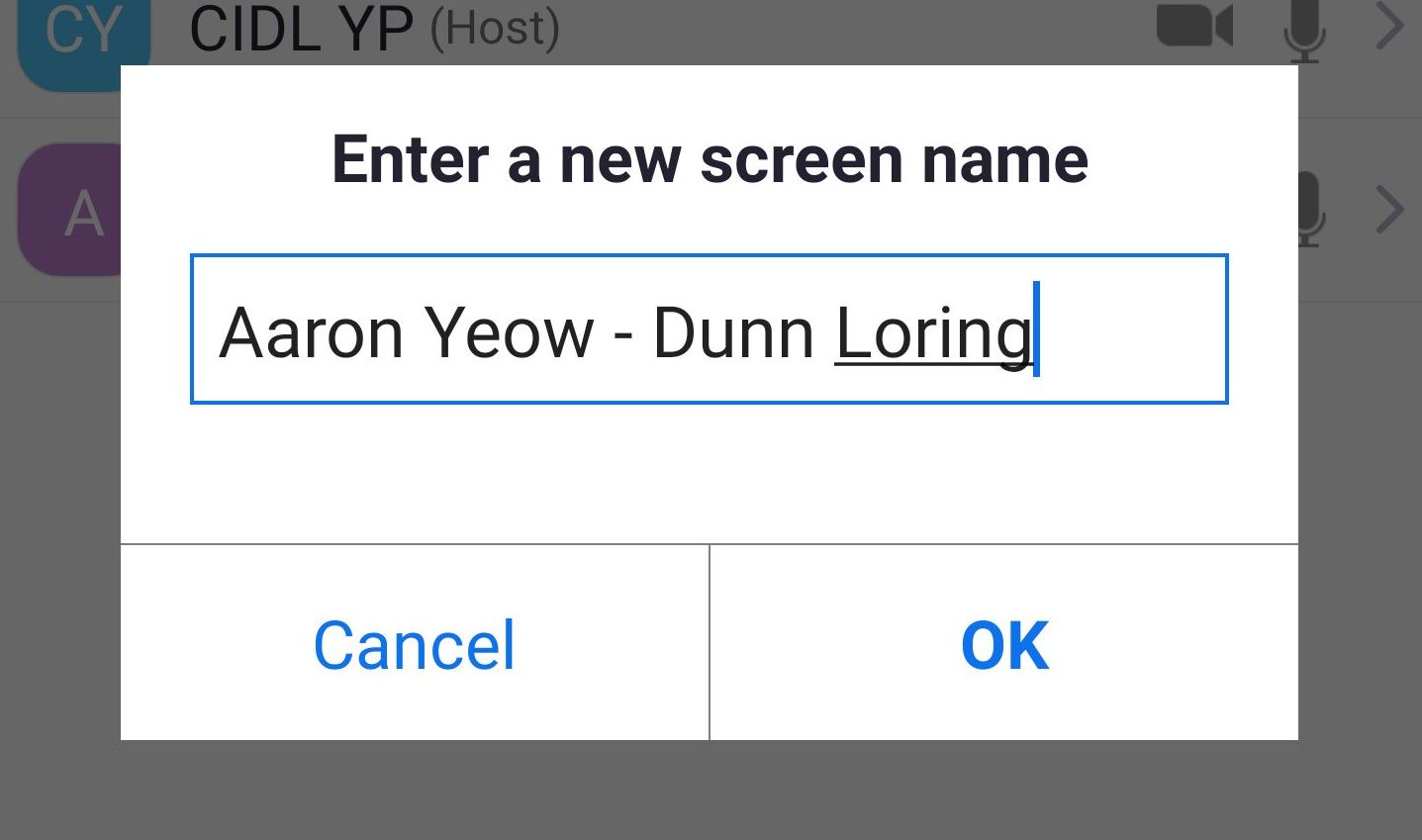
- For Chinese, “C – First Name Last Name – Locality” then click “OK”
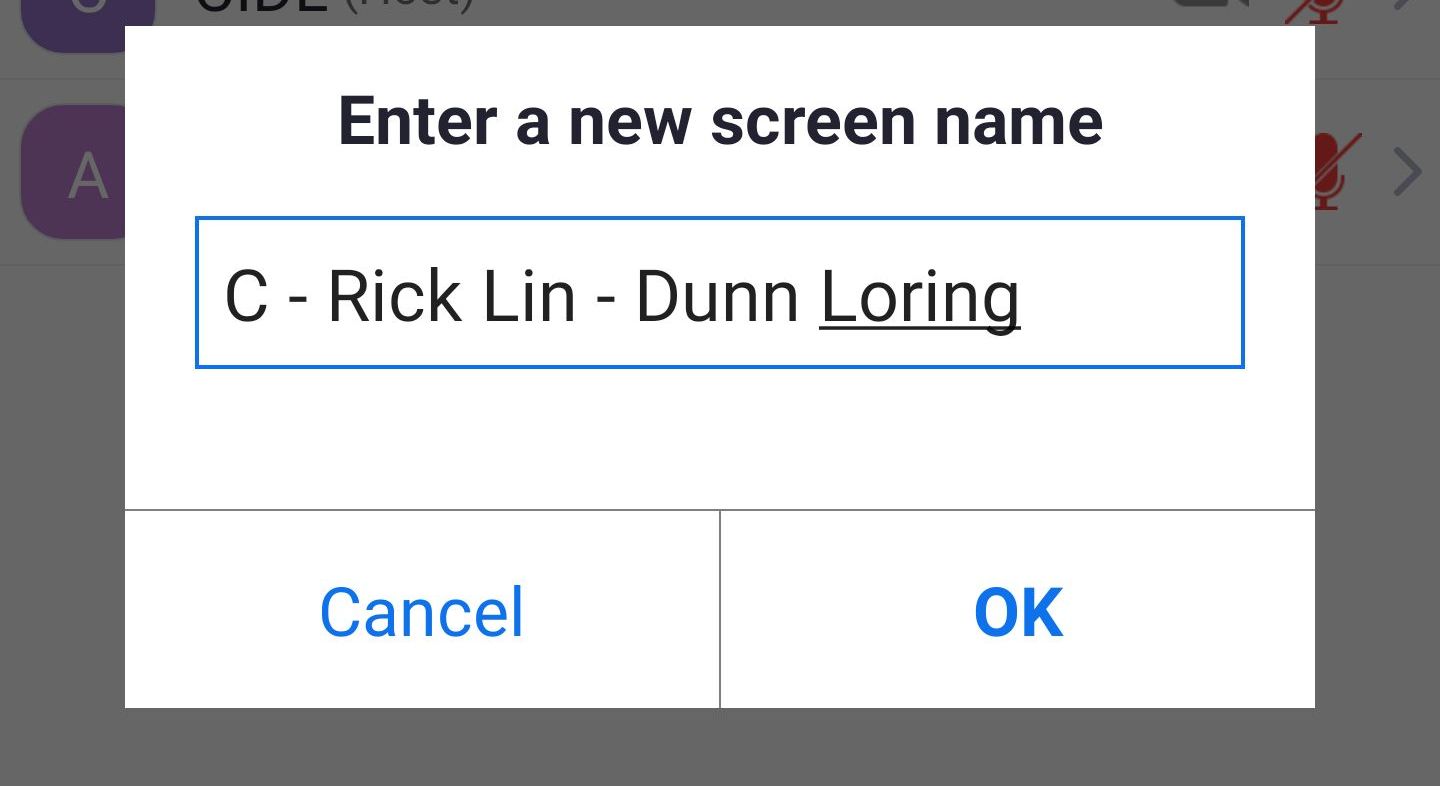
- For Korean, “K – First Name Last Name – Locality” then click “OK”
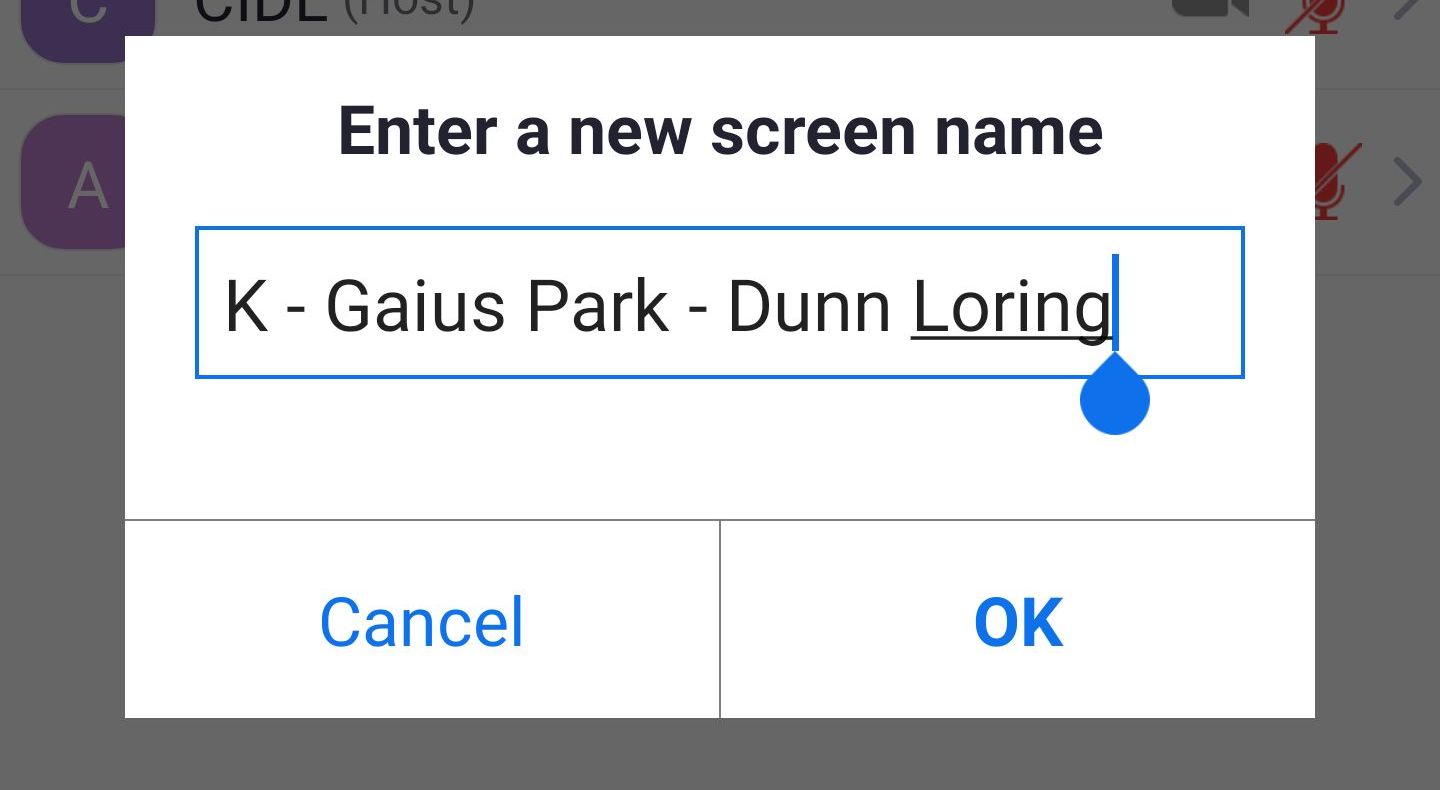
- For Spanish, “S – First Name Last Name – Locality” then click “OK”
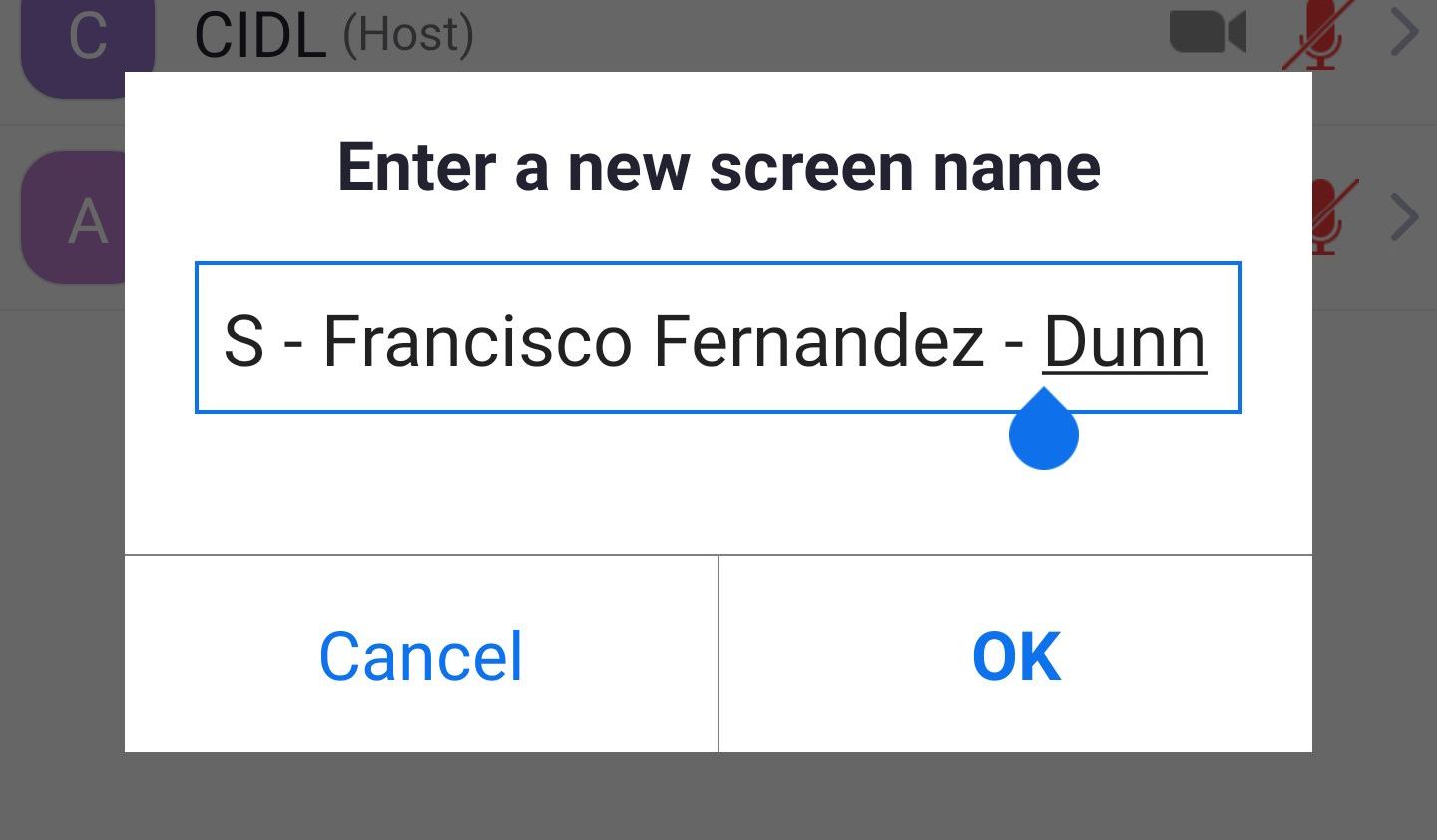
- Click “Close.”